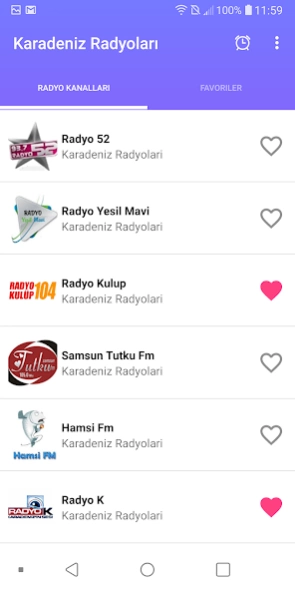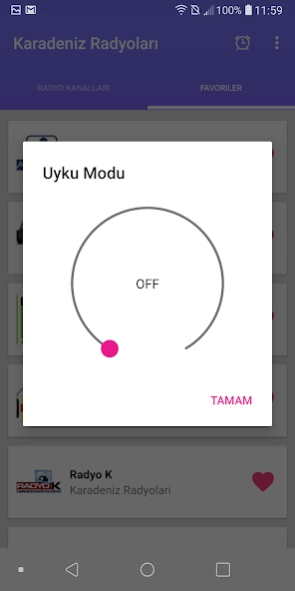Karadeniz Radyoları Fm 20.1
Free Version
Publisher Description
Karadeniz Radyoları Fm - Black's most popular radios
In this application, we bring together the most popular radios of our Black Sea and present them to your liking. The radio channels in our application are the radios that transmit the Kemençe horon black sea music to you in the most beautiful way ... We think you will listen with pleasure ...
Broadcast Radios
1: Radio 52
2: Radio Green Blue
3: Radio Club
4: Samsun Tutku Fm
5: Anchovy Fm
6: Radio K
7: Slow Black Sea
8: Çayeli Fm
9: Radio News 61
10: North FM
11: Burgundy Blue Fm
12: Coral Fm
13: Radio Anchovy
14: Black Sea Radio Flash
15: Giresun Fm
16: Radio Strawberry 74
17: Black Sea Weather
18: Gelişim Radio
19: Bartın FM
20: Vitamin Fm
Our application works in the background
You can send the stations you want to be added by mail.
note: Our radio application uses your existing internet access and those with limited internet connections recommend using it carefully.
About Karadeniz Radyoları Fm
Karadeniz Radyoları Fm is a free app for Android published in the Audio File Players list of apps, part of Audio & Multimedia.
The company that develops Karadeniz Radyoları Fm is Meldadl. The latest version released by its developer is 20.1.
To install Karadeniz Radyoları Fm on your Android device, just click the green Continue To App button above to start the installation process. The app is listed on our website since 2020-04-18 and was downloaded 3 times. We have already checked if the download link is safe, however for your own protection we recommend that you scan the downloaded app with your antivirus. Your antivirus may detect the Karadeniz Radyoları Fm as malware as malware if the download link to radyo.meldadl.karadenizradyo is broken.
How to install Karadeniz Radyoları Fm on your Android device:
- Click on the Continue To App button on our website. This will redirect you to Google Play.
- Once the Karadeniz Radyoları Fm is shown in the Google Play listing of your Android device, you can start its download and installation. Tap on the Install button located below the search bar and to the right of the app icon.
- A pop-up window with the permissions required by Karadeniz Radyoları Fm will be shown. Click on Accept to continue the process.
- Karadeniz Radyoları Fm will be downloaded onto your device, displaying a progress. Once the download completes, the installation will start and you'll get a notification after the installation is finished.